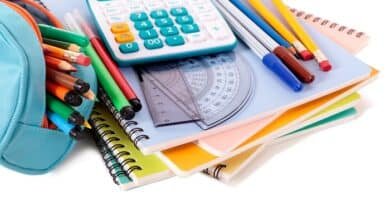The Importance of a User-Friendly Interface in Modern Design

In today’s digital world, the design of an interface plays a critical role in how users interact with applications, websites, and devices. A user-friendly interface is more than just an aesthetic choice; it’s a necessity for ensuring a seamless experience for users. Whether you are a designer, developer, or business owner, understanding the significance of a user-friendly interface can make a huge difference in how your product is perceived and used.
In this blog post, we will explore the importance of a user-friendly interface, its key elements, and how it impacts user experience. We’ll also offer practical tips for designing an interface that is not only easy to navigate but also functional and engaging.
What is a User-Friendly Interface?
A user-friendly interface refers to the design and layout of a product, software, or website that allows users to interact with it effortlessly. It encompasses all the elements that users interact with, such as buttons, icons, and menus, and how these elements are structured. When an interface is user-friendly, it minimizes confusion, enhances usability, and makes the experience pleasant.
At its core, a user-friendly interface is intuitive—users should be able to navigate it without needing complex instructions. The goal is to design a product that users can understand and use without difficulty, regardless of their level of expertise or familiarity with technology.
Key Elements of a User-Friendly Interface
To create a user-friendly interface, certain key elements must be considered. These elements help ensure that users find the interface both visually appealing and easy to use.
- Simplicity: A clean, minimalist design that avoids unnecessary elements or clutter makes navigation easier. Simple interfaces help users focus on the task at hand.
- Consistency: A consistent layout and design ensure that users can predict how elements will behave. Buttons should look like buttons, and interactive elements should behave as expected across the entire interface.
- Responsiveness: A user-friendly interface should adapt seamlessly to different screen sizes and devices. This responsiveness ensures that users have a consistent experience whether they’re using a mobile phone, tablet, or desktop.
- Clear Navigation: A straightforward navigation system allows users to find what they need quickly and with minimal effort. Organizing content logically is essential for ensuring a positive experience.
- Visual Hierarchy: Good use of color, typography, and spacing guides users’ attention to important elements in the interface. A well-established visual hierarchy enables users to understand the flow of actions easily.
By incorporating these elements, designers can create a user-friendly interface that is both functional and enjoyable for users.
The Impact of a User-Friendly Interface on User Experience
User experience (UX) is a critical factor in the success of any product, and a user-friendly interface is at the heart of good UX. A smooth and intuitive interface leads to a more enjoyable experience for users, which can have a lasting impact on customer satisfaction and retention.
When users encounter an interface that is difficult to navigate or understand, they can become frustrated, leading to a negative experience. On the other hand, a well-designed, user-friendly interface makes it easy for users to achieve their goals without confusion. As a result, users are more likely to return to a product that offers an intuitive interface, increasing both user loyalty and engagement.
Moreover, a user-friendly interface can encourage positive word-of-mouth recommendations. Satisfied users are likely to share their experiences with others, bringing in new users and potentially increasing the product’s success.
Why a User-Friendly Interface Boosts Business Success
From a business perspective, investing in a user-friendly interface is a smart decision. Research shows that 88% of online consumers are less likely to return to a website after a bad experience. A positive user experience, fueled by a user-friendly interface, can significantly increase conversion rates, user retention, and overall business success.
For example, e-commerce websites with intuitive interfaces have higher sales because customers can easily navigate the site, find products, and complete transactions without frustration. Similarly, apps with user-friendly interfaces tend to have better user retention rates since users are more likely to engage with an app that is easy to use and visually appealing.
In the long run, creating a user-friendly interface can differentiate your product from competitors and help you build a loyal user base, leading to higher profitability.
Designing for Different Users: Accessibility and Inclusivity
A user-friendly interface must also be designed with accessibility in mind. Different users have different needs, and a good interface ensures that people with disabilities can also navigate and interact with the product.
For example, a user-friendly interface should include features such as screen reader compatibility, customizable font sizes, and color contrast adjustments for users with visual impairments. Furthermore, designers should consider the needs of users with motor disabilities, ensuring that buttons are large enough to click easily and that navigation is possible via keyboard shortcuts or voice commands.
By prioritizing accessibility, designers can create interfaces that are inclusive and easy for everyone to use, further enhancing the overall user experience.
User Feedback: The Key to Improving a User-Friendly Interface
One of the best ways to ensure your interface remains user-friendly is to gather feedback directly from users. Continuous testing and feedback loops allow designers to identify pain points and areas of improvement. Whether it’s through surveys, focus groups, or usability testing, gathering user input helps ensure that your design meets the needs and expectations of your target audience.
A user-friendly interface is not a one-size-fits-all solution. It requires ongoing adjustments based on user feedback, industry trends, and technological advancements. Regular updates and refinements based on feedback will ensure that the interface continues to meet user needs and remains relevant in a competitive market.
The Future of User-Friendly Interfaces
As technology evolves, the concept of a user-friendly interface is also advancing. With the rise of AI, voice interfaces, and gesture controls, designers must adapt and think beyond traditional point-and-click interactions. The future of user interfaces will likely be more immersive and personalized, providing users with an experience that is not only intuitive but also tailored to their individual preferences and behaviors.
However, even as new technologies emerge, the principles of a user-friendly interface—simplicity, clarity, and usability—will continue to be paramount. Ensuring that new interfaces are intuitive and easy to navigate will remain a critical factor in providing a positive user experience.
Conclusion
In conclusion, a user-friendly interface is essential for the success of any product or service. It directly impacts user satisfaction, retention, and business growth. By focusing on simplicity, consistency, accessibility, and responsiveness, designers can create interfaces that are not only visually appealing but also intuitive and easy to use.
The key to a successful user interface is understanding the needs of users and designing with those needs in mind. Continuous feedback and iteration are necessary to refine and improve the interface over time. As technology continues to evolve, the definition of a user-friendly interface will continue to expand, but the core principles will remain the same: making the user’s experience as smooth and enjoyable as possible.
FAQs
1. What makes an interface user-friendly?
A user-friendly interface is intuitive, simple, consistent, and responsive. It allows users to navigate easily without confusion and helps them accomplish tasks with minimal effort.
2. Why is a user-friendly interface important for businesses?
A user-friendly interface enhances user satisfaction and retention, leading to higher conversion rates, customer loyalty, and increased business success.
3. How can I test if my interface is user-friendly?
You can test your interface through usability testing, surveys, and gathering user feedback. This helps identify pain points and areas for improvement.
4. How does accessibility impact the user-friendliness of an interface?
An accessible interface ensures that all users, including those with disabilities, can navigate and use the product effectively. This increases inclusivity and improves the overall user experience.
5. Can a user-friendly interface improve SEO?
Yes, a user-friendly interface can improve SEO by reducing bounce rates and increasing user engagement, which signals to search engines that your website provides valuable content and a good user experience.